How to preview your personalized email firm offer samples that will be sent out on your behalf.
You can send yourself a sample firm offer email with your personalized info from within your MonitorBase account. To send yourself a sample email start by Logging in to you MonitorBase account.
In the left navigation bar click "Mail Campaigns" then "Email Campaigns". Next click "Email Firm Offer". There will be a button labeled "Send Test Offer". When you click the button a sample email will be generated and sent to your email on file for your account. See below: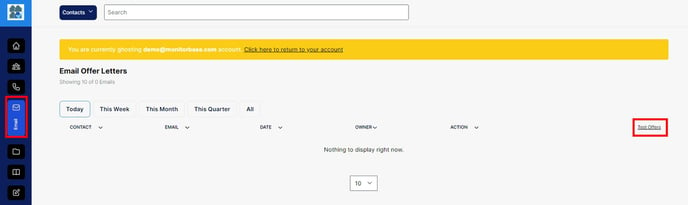
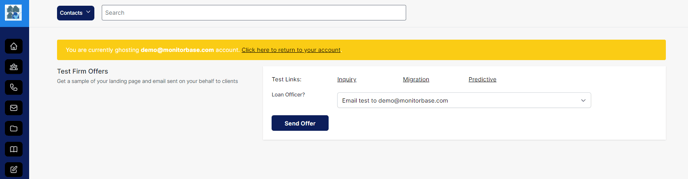 If you do not see the Email Campaigns section, you may not have this feature enabled for your company. To enable this feature, please contact Sales.
If you do not see the Email Campaigns section, you may not have this feature enabled for your company. To enable this feature, please contact Sales.
If you need additional help, feel free to contact MonitorBase support.
Read Next:
How to view your email marketing activity.
How to personalize your direct mail and email offers.