- Knowledge Base
- Account Settings
How do I edit my notification settings?
How to customize your various alert notifications in your MonitorBase account.
To customize which events you would like to receive email or text notifications, go to your profile icon in MonitorBase and click on “Account settings.”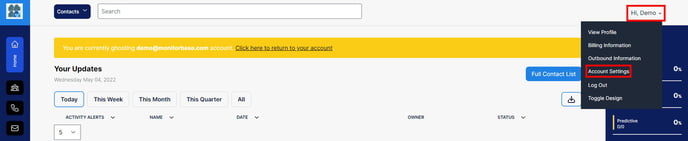
Select the "Notifications" tab:
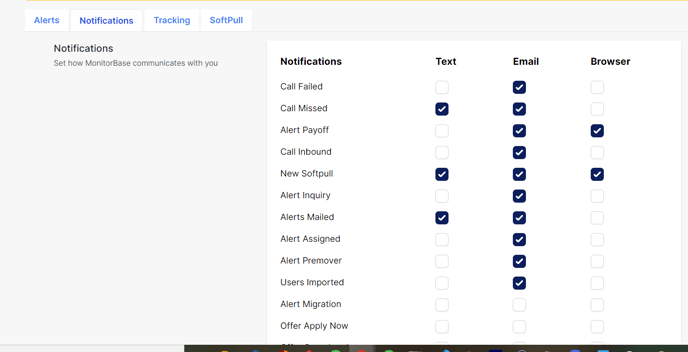
Check the boxes indicating for which events you would like to receive alerts as well as the method (email and/or text) through which you want your alerts to come.
Click the “save” button, and your notifications settings have been updated!